PRODUCTIVITY
10 Unique Productivity Tools To Boost Your Work From Home

2020 is the year that pushed the workforce in the confines of their home all thanks to the pandemic. Previously known as telecommuting, remote working is gradually becoming the status quo because of the safety and conduciveness it provides for both employers and employees against COVID19.
Each day, more and more office-based workers are transitioning to their home offices, and according to a 2019 survey by Flexjobs, 65% of these remote workers said that they are more productive in a home office setting as opposed to the traditional office.
The flexibility present in this kind of setup is enticing to most if not all workers, however, the boundaries can often get tricky in the long run. Where does your “work mindset” and “comfortably at home mindset” start and begin?
With this, we’ve compiled 10 unique productivity tools that can aid you to set these boundaries and be more productive at your home!

TOOL SPECIFICATION: To-Do Lists
Time Blocking
Yes, the good ol’ time blocking. We’re gonna start with this classic method as it demonstrates how we can allot time for work in digestible doable tasks and not view them in large intimidating chunks.
Basically, the premise of this method is by dividing big projects into small tasks and you’ll be listing them down in a schedule.
While this may be the initial setup, it can get overwhelming sometimes so another solution for effective time blocking is by giving time allowances in each task you’re about to do.
This method prevents multitasking and gets the job done as you are only fixating with the task at hand. One task at a time.
You can time block in your daily planner, or even through Google Calendar and other planning apps you find on your phone. You might estimate the wrong time for each task at first but as you practice it frequently you’ll be more accurate with it. Time blocking wouldn’t be the first productivity tool here if it weren’t for it’s effectiveness!
Todoist

Todoist is by far the most popular and navigable to-do list app up to date and it’s friendly user interface makes it all the more exciting to use. You can make separate to-do lists per project or your general schedule.
Alongside this, you can also create schedules for the next 7 days, and even correspond with your team through here! This productivity tool may be digital now but the to-do list is a classic one.
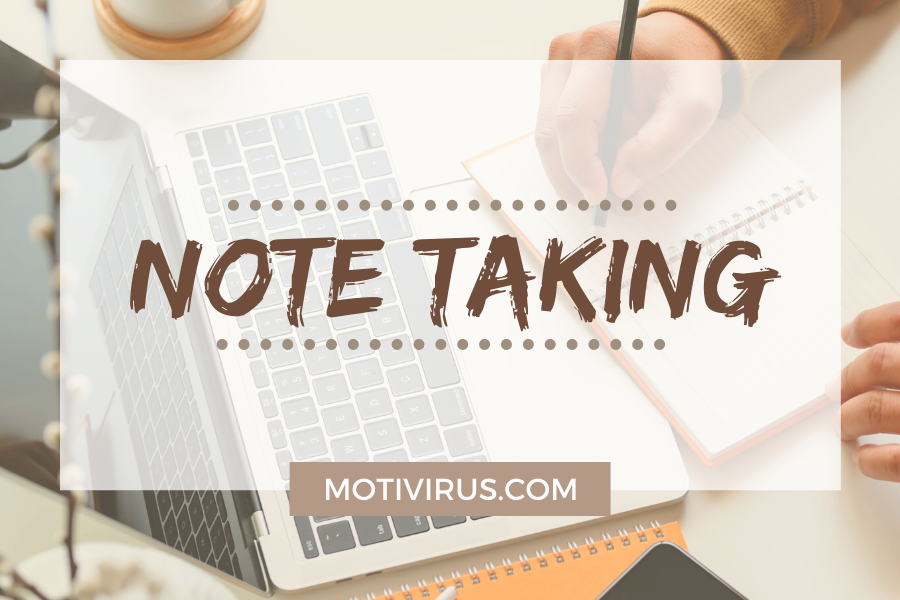
TOOL SPECIFICATION: Note Taking
Evernote

Evernote is a note-taking app that lets you customize the different notes you want to write. You can create different notebooks and what makes it more accessible is because of its tags feature.
This feature makes it easier for you to find different pages or notebooks that skirt the same topic in one place. Now that’s handy!
One Note

Another widely used digital notebook is OneNote and like Evernote it lets you create different notebooks, customize their colors, and even highlight as well as insert clippings from different websites.
The only thing that it doesn’t have is the tags feature of Evernote but if you’re not looking for something like that, OneNote is highly accessible to beginners and is ideal to use.

TOOL SPECIFICATION: Project Management

Trello
Trello is a versatile project management app that lets you visualize your tasks in a birds-eye view through the use of cards, boards, and lists that not only you can track but also your teammates.
This tool lets you see how you progress through those large projects and has a user-friendly interface that is easy to navigate.
Kanban Method

The Kanban Method is another productivity tool that can be done even if it’s only in your planner or even a cork board of your own! This method is done by listing all your projects in each sticky note; there are typically three columns that you will be using, the first one: beginning phase/project, and when you start your progress you’re gonna move these notes in the next chart and then the next one until it gets done.
The trick with this one is that it visually documents your progress along the way and this process also boosts your sense of accomplishment.

TOOL SPECIFICATION: Time Tracker
Toggl

Toggl is also a versatile tracker but it is mostly knwon for it’s time tracking. It can both be used as a Google Chrome extension or as a separate app in your desktop.
It’s navigable and lets you list down specific projects and track time while also reminding your screen whenever it’s suddenly idle. This way, you can both track how long it takes you to do a task as well as snap you with reminders to get back to work!
Tomighty
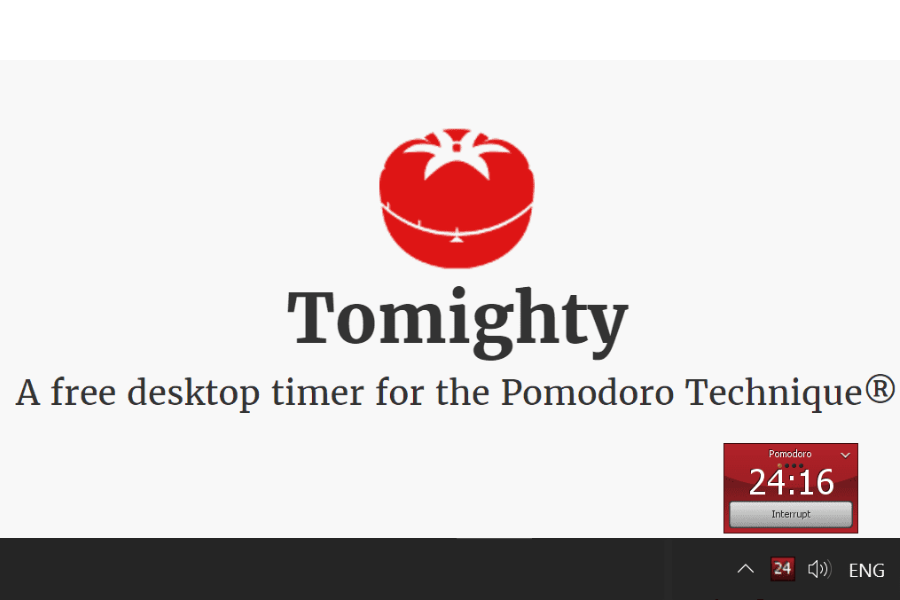
Tomighty is a productivity tool that uses the Pomodoro technique. This is a method where you do a task for 25 minutes straight and then take a 5-minute short break or a 10-minute long break.
What makes this as an amazin time tracker is that you will be forced to work on the dot especially that you can hear the clock ticking literally while this app is running in your desktop.
TOOL SPECIFICATION: Focusing

Forest

Forest is a phone application that you can use so that you won’t be able to use your phone while working. This app lets you “plant seeds” that then blocks all your phone apps everytime you turn it on. Everytime you force to exit Forest, the seed you planted dies.
This is a wholesome yet effective productivity tool that gives a sense of reward to you each time you don’t exit it as you can see the plant growing into a tree. What’s more exciting is that each seed you plant is a different tree that you will only know when you’ve accomplished the time you alloted there.
Additionally, it also keeps tabs on the trees you’ve “grown” that will then fill up your own little forest! Pretty cute and exciting right?
The best thing about this app is that it donates for Trees For The Future campaign. Everytime you send virtual coins, a portion of this is alotted to seedlings in real life! Currently there are 845, 013 trees planted by this organization
Freedom

Freedom is a desktop app you can use whenever your working to avoid other websites. It blocks these websites through a list you curate and will only stop blocking within a given timeframe. Another thing that makes this a great productivity tool is that you can also schedule the blocking in advance. It’s pretty all around from your phone to your desktop!
Productivity tools might be extremely helpful and innovative but these shouldn’t be the only basis for your productivity. These tools will only aid you but at the end of the day, your progress still remains with you! For more productivity tips check out this article on how to stop procrastinating.

